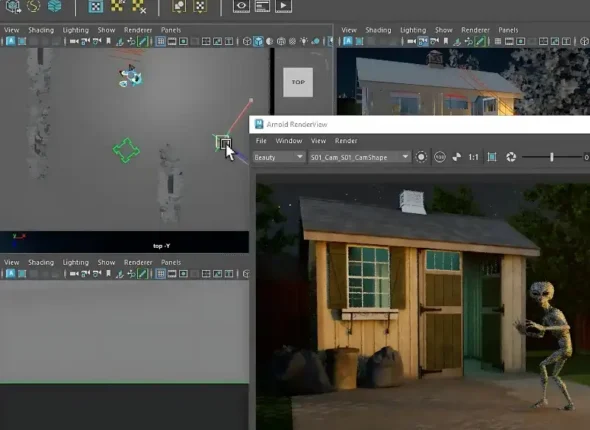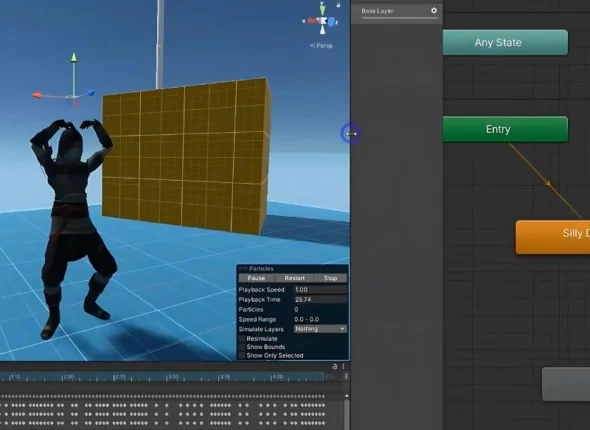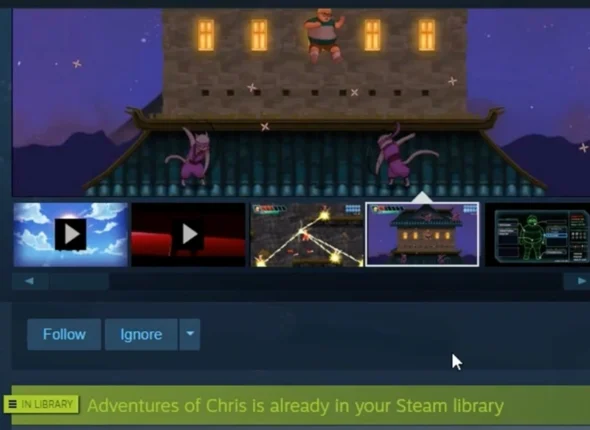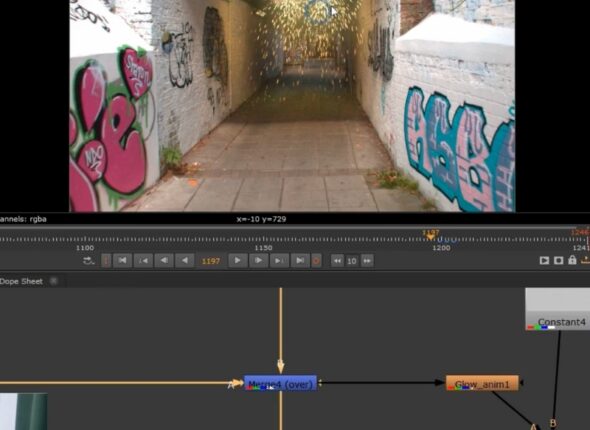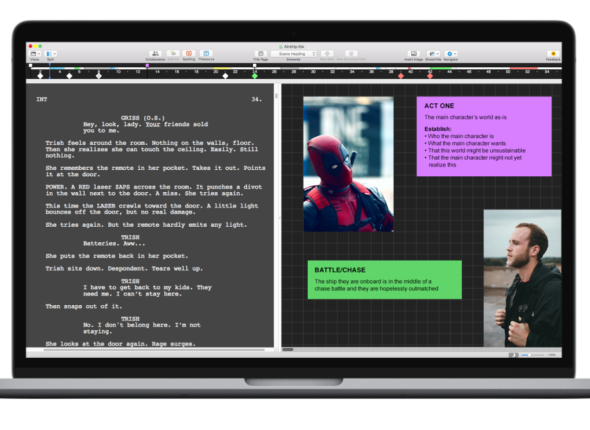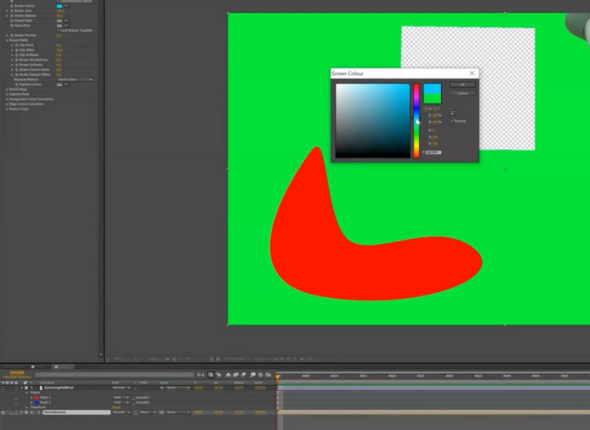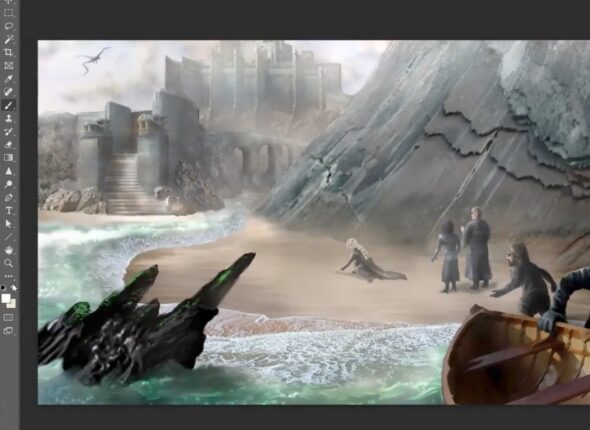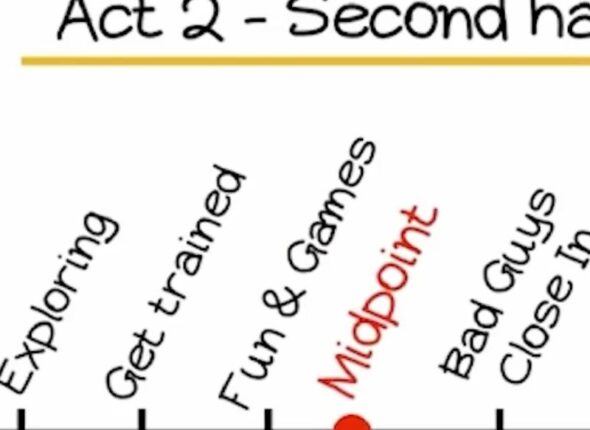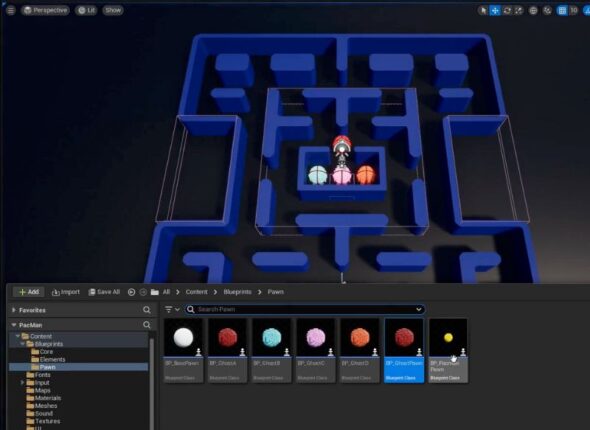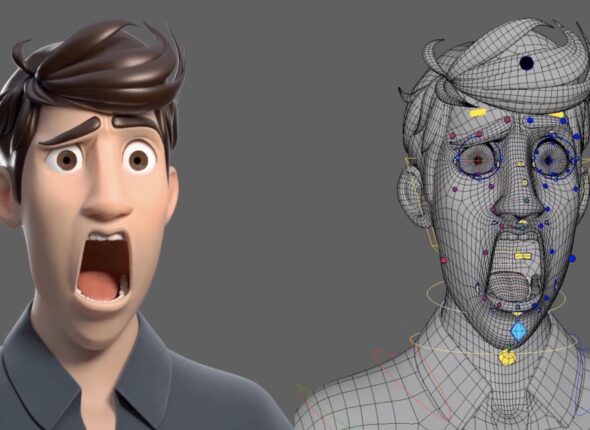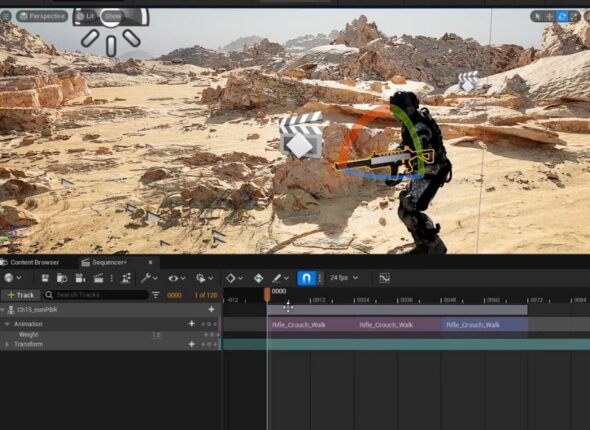Currently Empty: $0.00
Intro to Animation with Blender
Introduction to Blender Animation: Master 3D Animation from Scratch
Take your first steps into the exciting world of 3D animation with our Introduction to Blender Animation course. Designed for beginners, this self-paced course covers everything from understanding Blender’s interface to creating polished animations. Whether you’re an aspiring animator or looking to expand your creative toolkit, this course is your guide to mastering the fundamentals of 3D animation using the powerful and free software, Blender.
What You’ll Learn:
- Navigate Blender’s interface and 3D workspace with ease.
- Create and rig simple 3D models from scratch.
- Master essential animation principles such as timing, spacing, squash, stretch, and more.
- Bring your animations to life using keyframing and the Graph Editor.
- Apply realistic lighting, rendering, and post-production techniques to give your animations a professional finish.
Key Modules Include:
- Blender Basics: A thorough introduction to Blender’s interface and essential tools.
- 3D Modeling & Rigging: Learn how to create and rig a simple 3D cube, building a foundation for more complex models.
- Animation Fundamentals: Explore core principles such as anticipation, ease-in/ease-out, and arcs to make your animations fluid and believable.
- Lighting and Rendering: Understand lighting techniques and rendering settings to create visually stunning animations.
- Post-production and Editing: Discover how to composite and edit your final animation directly in Blender for a complete pipeline experience.
Meet Your Instructor: Miles Jackson
Your instructor, Miles Jackson, is an experienced character animator with over 5 years of experience working on feature films, episodic series, and games. As an alumnus of Animation Mentor, Miles brings a strong foundation in animation principles and techniques, ensuring students gain not only technical skills but also creative confidence.
Why This Course is Right for You:
This course is perfect for aspiring animators, game developers, and creative professionals who want to learn animation at their own pace. With a step-by-step approach, you’ll develop the skills to navigate Blender confidently and create your first animated scenes from scratch.
Enroll Today and Start Animating!
Ready to bring your ideas to life? Enroll now in the Introduction to Blender Animation course and take your first steps toward mastering 3D animation. Start creating stunning animations today with Blender, a free, industry-standard tool!
Course Content
Expand All
Lesson Content
0% Complete
0/6 Steps
Course Materials: Introduction to Animation with Blender
Throughout this course, you will engage in various activities that involve creating and animating 3D models using Blender. Below is a comprehensive list of materials and references that will support you from start to finish.
Reference Materials:
- Blender Manual: Mesh Primitives - Understand the basic building blocks in Blender.
- Blender Tutorials - Explore a range of tutorials covering all aspects of Blender.
- Blender Foundation YouTube Channel - Watch video tutorials to enhance your skills.
Weekly Projects:
Each week, you will be tasked with an activity designed to apply the concepts covered in the lessons. These activities will progressively build upon each other to develop your skills in 3D modeling, texturing, lighting, and animation.
General Submission Guidelines:
For each activity, you will be provided with a specific link to submit your work. Ensure your files are named appropriately, usually including your name and the week's activity (e.g., JaneDoe_Week3Texture.png).
General Feedback:
If you signed up for the mentor feedback version of the course, you can expect to receive video-based or writter feedback within 48 hours after each submission. Use this as a learning opportunity to refine your techniques and understanding of Blender.
Keep this page bookmarked as you will be referring to these materials throughout the course. Good luck, and enjoy your creative journey with Blender!
Workshop Details:
- Instructor:Myles Jackson
- Duration:6 Weeks
Lectures:6
- Language:English
- Certificate:Yes
Workshops You May Like
Animation
Lighting in Maya and Unreal for Animators
Digital Lighting & Rendering Techniques with Maya/Arnold/Unreal Illuminate your 3D projects with...
Gregor Punchatz
3D Rigging
Game Animation Basics with Unity and Mixamo
Game Animation Basics with Unity & Mixamo: Master Real-Time Game Animation Techniques...
Chase Shields
Animation
Publishing & Monetizing Your Video Game with Steam
Publishing & Monetizing Your Video Game with Steam: Turn Your Game into...
Kyle Anderson
3D Rigging
Developing a Space Shooter for Mobile in Unity
Developing a Space Shooter for Mobile in Unity: Create Your First Mobile...
Yair Morr
3D Rigging
Advanced Rigging Techniques with Maya
Advanced Rigging Techniques with Maya: Master Professional Character Rigging Elevate your 3D...
AJ Blair
Animation
Introduction to Particle Effects, RBD & Simulations with Houdini
Introduction to Particle Effects, RBD & Simulations With Houdini: Master the Art...
Marcus Duprat
Animation
Merging 2D & 3D Animation with Blender
Merging 2D & 3D Animation with Blender: Unleash Creative Possibilities Explore the...
Julien Rashti
Animation
Advanced Screenwriting for Animated Film & TV with Final Draft
Advanced Screenwriting for Animated Film & TV with Final Draft: Master Writing...
Kirby Atkins
Animation
Introduction to Live-Action VFX with the Adobe Creative Suite
Introduction to Live-Action VFX with the Adobe Creative Suite: Bring Blockbuster Visual...
Jeremy Freeberg
Animation
World-Building Concept Art with the Adobe Creative Suite
World-Building Concept Art with the Adobe Creative Suite: Craft Epic Worlds from...
Adam Moder
Animation
Introduction to Rigging for Games with Maya & Unreal Engine
Introduction to Rigging for Games with Maya & Unreal Engine: Build Dynamic...
AJ Blair
Animation
Developing & Animating 2D Characters w/Photoshop & AfterEffects
Developing & Animating 2D Characters with Photoshop & After Effects: Bring Your...
Florie Duhau
Animation
Introduction to Screenwriting for Animated Film & TV with Final Draft
Introduction to Screenwriting for Animated Film & TV with Final Draft: Write...
Kirby Atkins
Animation
Game Mechanics & Level Design with Unreal Engine
Game Mechanics & Level Design with Unreal Engine: Build Engaging Game Worlds...
Frank Lenhard
3D Rigging
Advanced Facial Rigging & Animation with Maya
Advanced Facial Rigging & Animation with Maya: Bring Characters to Life with...
Yuri Perrini
Animation
Introduction to Cinematics with Unreal Engine & Premiere
Introduction to Cinematics with Unreal Engine & Premiere Pro: Create Professional-Quality Cinematic...